Use this widget to create new work items.
The following links provide brief audio/visual presentations on creating work items with XTRAC Workbench:
Recent Item Types & Subtypes: Displays recent item type and subtype combinations you have used to create work items. XTRAC displays up to ten combinations in this list. Clicking a combination from this list lets you create a new work item of that item type and subtype.
When another operator logs in, this list reflects the types of work items that operator created.
Item Type: Displays all item types available at your current working node.
Subtype: Displays all subtypes associated with the selected item type.
| Button | Description |
|---|---|
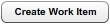
|
Open a new work item window allowing you to create a new work item. |